
Using Search Insights to Spark New Content Ideas
Your website should provide valuable, engaging content that customers or prospective customers are looking for. This content builds awareness for your business and helps make it relevant to your consumers’ wants and needs, which in turn can keep them coming back and strengthen brand loyalty. It can be shared on social media, promoted in email marketing, in paid ad campaigns, and linked to from other sites.
Content is critical to business success as it highlights your expertise and authority and builds trust. Other than social media, increased awareness of your business typically comes from users finding your content on search engines such as Google, which attempt to provide the most relevant content to a person’s search query. Better understanding of what those queries are, and how relevant they are to your business, can help you decide what new content to write that will resonate with your target market.
There are many ways to generate ideas for new content, but the focus here will be on leveraging data from billions of searches people have already performed on Google. Since 2004, Google has kept track of searches across its many search engines, providing a vast amount of information that offers many insights including search trends, seasonality of searches, relative interest in a topic, monthly search volume, and topically related searches.
How to find out what people are searching for?
Answer the Public
Most people searching on Google have a question they want answered, so a good starting point for generating content ideas is understanding what people are asking related to your business or destination, its products, and product categories. There are several tools that can help, but a free one called Answer The Public lets you select your language, your country, and then put in a word or phrase related to the topic you are interested in. From that information, it produces a list of questions people have actually searched on Google. The key difference between Google’s auto-complete feature (more below) and Answer the Public, is that it gives you a holistic view of the top trending questions, prepositions and comparisons related to the topic you’re searching. The results below show a search for “whale watching” with Canada selected as the country. As these are real searches from real potential visitors, answering these questions in your site’s FAQ or expanded on in a blog post will provide real value – and help drive new organic traffic to your site.
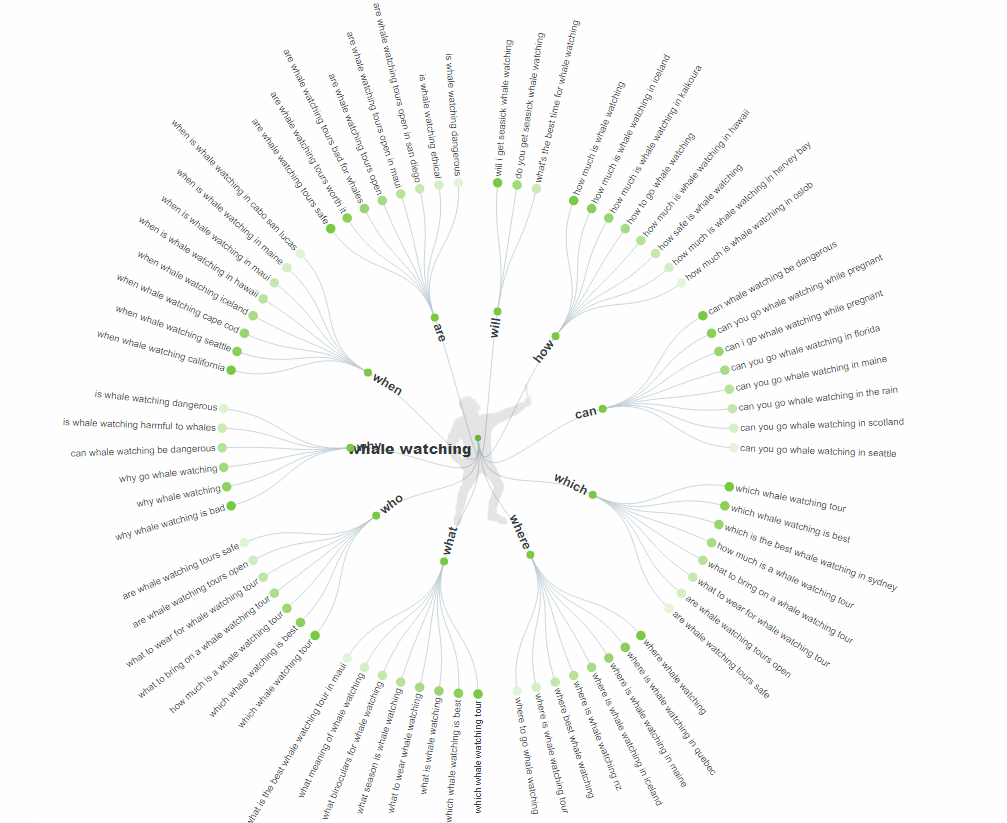
This screenshot illustrates that one of the common queries under the path of “Which”, is “What to bring on a whale watching tour?”.
Creating a blog post, FAQ, or short YouTube video that answers this question will not only provide value to your potential visitors, it will also help surface your content in future searches on this topic from potential customers.
Google Search
Another simple way to find ideas is on Google.com using their auto-complete feature. When you start typing a keyword into the search box, Google suggests some queries you may be looking for—and these are based on popular searches. In the browser used below, a browser extension called Keyword Surfer is installed, so you can also see the approximate number of monthly searches in Canada for your query. Autocomplete suggestions are based on popular search terms that include your keywords.
The suggestions in auto-complete can be tailored based on your current location or browsing history as Google tries to personalize results, therefore if you want a list that is not personalized, a tool such as Answer the Public works best.
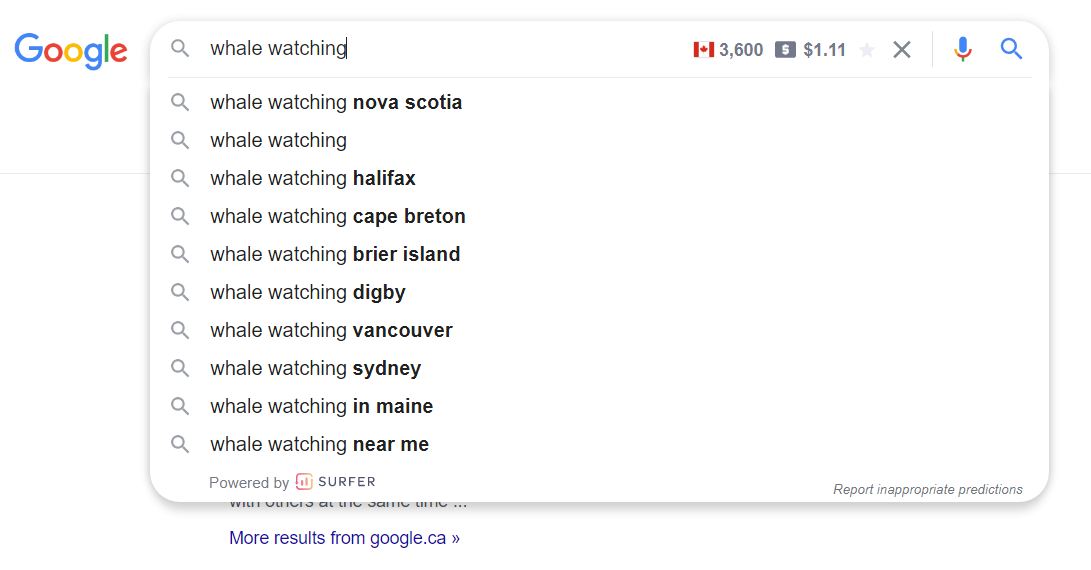
Google makes suggestions in auto-complete as you type into the search field.
Another feature, also on Google’s search results page, can be found at the bottom of every page after performing a search. The list of related searches shows queries that were done by people after they had performed their initial search. The example below shows the results after the initial search of “whale watching bc”. Related search terms can help you understand how people narrowed down their search, and then you can use those words in your new content.
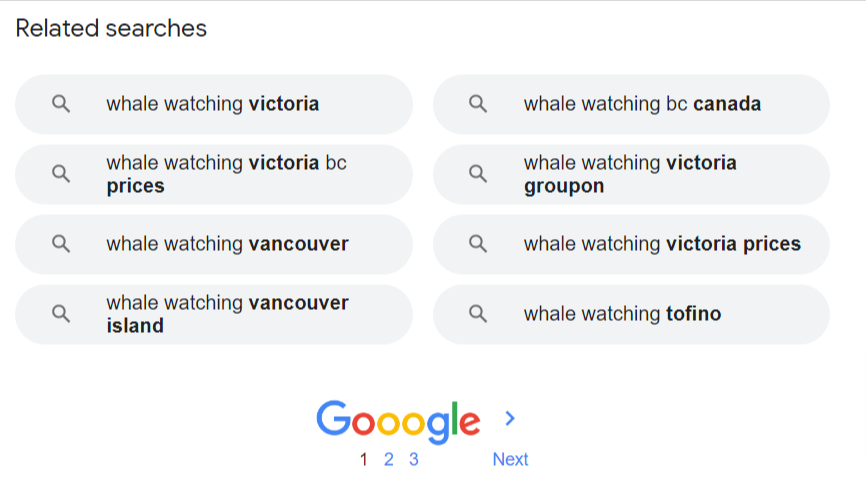
In this example, if you are a whale watching business that operates out of Victoria, you could use the first search insight to create a blog post or YouTube video that shares some of the features of whale watching in Victoria, versus other destinations.
Google Trends
Google Trends is another free, easy-to-use tool. If you have a topic idea or keyword already in mind, putting it into Google Trends gives insights into that topic, which can help prioritize your content ideas based on when and where people are searching for your products and services. A key differentiator between Google Trends and the tools suggested above, is that Google Trends allows you to look at historical search trends. So, for example, if you are working on Spring 2021 content plans, but it’s January, the previously mentioned search tools will only look at the most recent trends. Google Trends will allow you to go back in time and look at search trends in previous spring seasons (2020, 2019, 2018, etc.), to help uncover popular recurring trends so you can anticipate and plan content related to them for the upcoming spring season.
The example below shows a Google Trends search result for “winery” in Canada since 2004. The results show the interest (total searches) over time for your topic or keyword; however, exact search volume is not provided. The trends chart highlights the seasonality of searches (putting your mouse over the trend line will show you the peak months) and the overall change in interest over time. It also shows relative interest by region which can be useful to help you decide where to target your content.
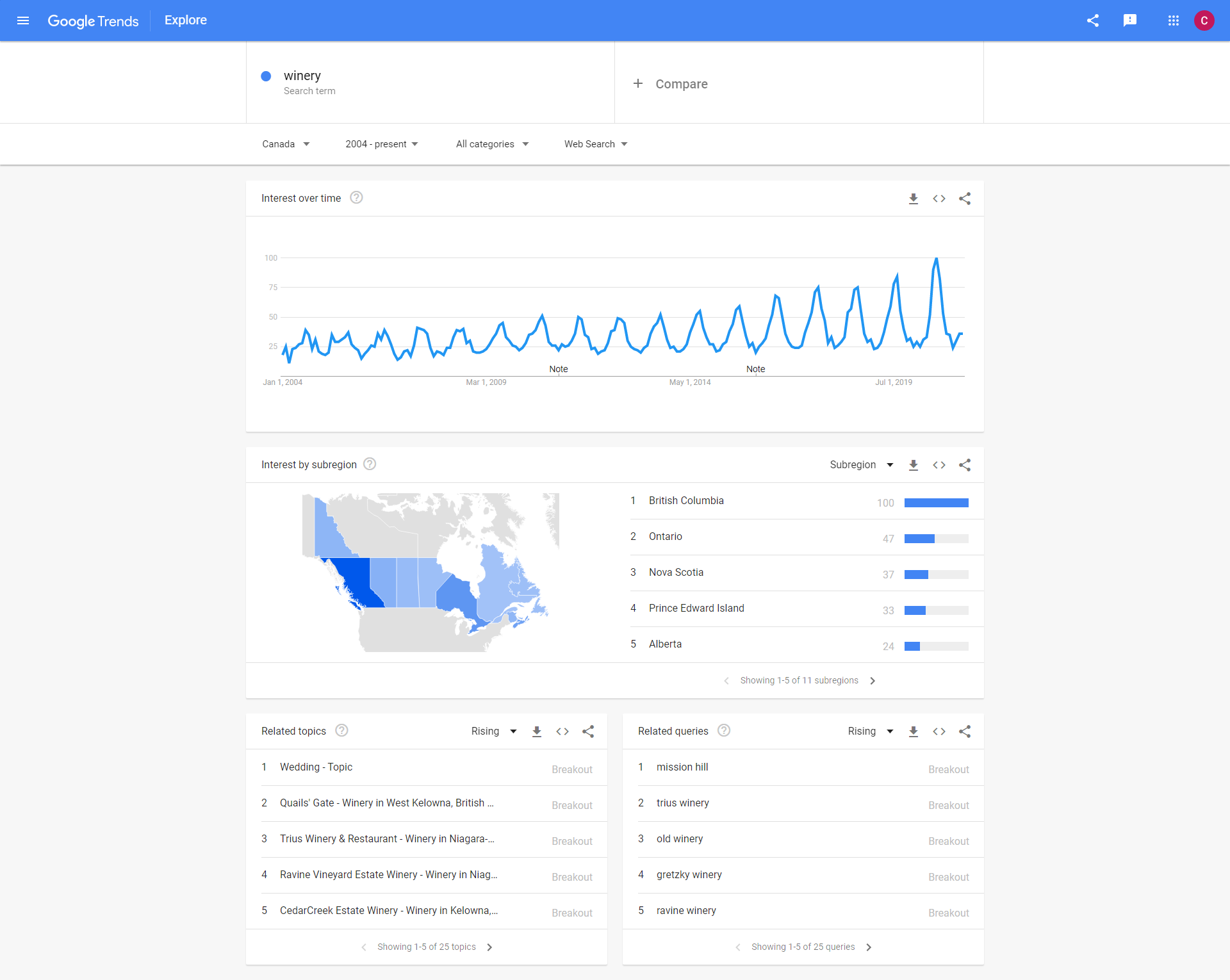
Google Trends search result for “winery” in Canada since 2004
To help you expand on a content idea, Google Trends provides lists of related topics and queries that searchers of the original keyword also searched for. The “winery” example shows a related topic of “wedding”, potentially highlighting a blog post idea for wineries (i.e. Ten Amazing Wineries in Kelowna for your Wedding). Selecting a smaller, more recent time frame will give you what people are interested in now. Google assigns a ‘breakout’ or ‘rising’ status to topics that are increasing in popularity, which can help you create content for new rising trends.
An additional feature of Google Trends is the ability to compare queries as shown in the example below. Worldwide, more people search for winery than vineyard, and it gives you a location breakdown of popularity by country.

Compare queries over time by location.
Using this comparison feature, it’s possible to expand your content ideas into language variations, as shown between the regional search differences for “wine” and “vino”.
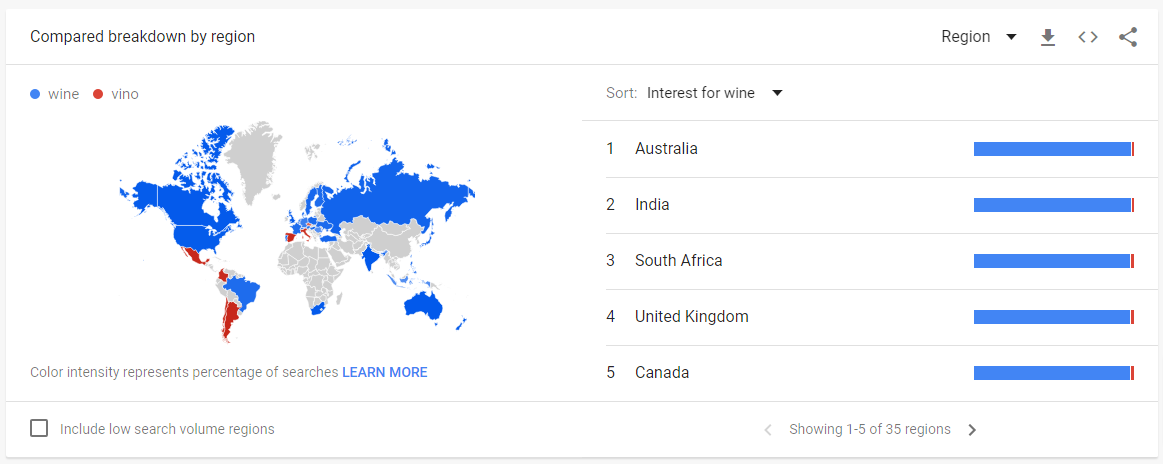
Compare queries by location accounting for language variations by region.

Tip: You can filter by any country or region, or select worldwide to broaden your search. The more targeted regions can sometimes result in a lower volume of searches, so depending on how granular you go, there may not be enough data to mine insights from. It’s a balancing act between relevance and search volume.
Search Volume
Finding the relative popularity and seasonal trends for searches is useful but deciding if enough people are searching for your idea is also important.
As shown below, installing a browser extension such as Keyword Surfer shows the search volume for the word you searched and for related keyword ideas. Using this information can help you narrow down your list of potential content ideas.
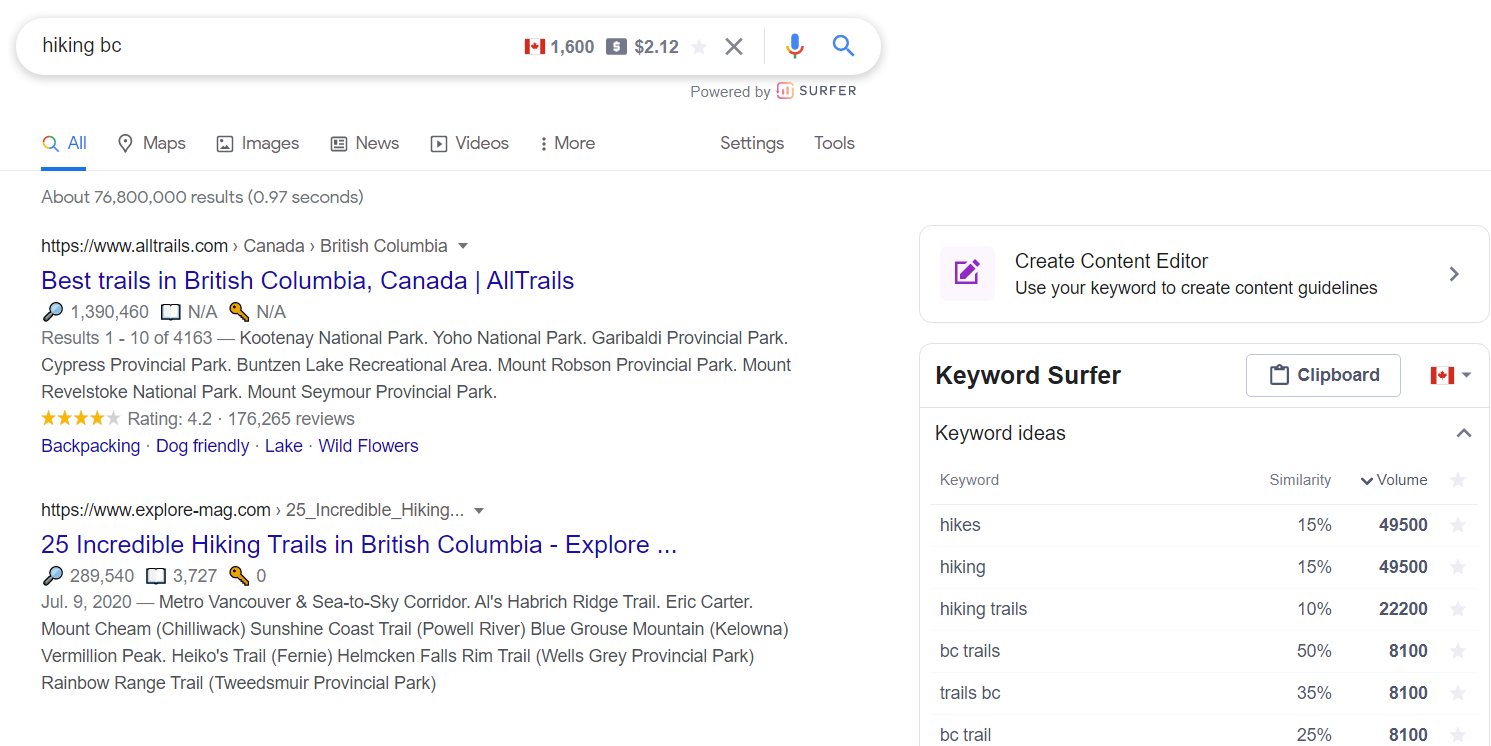
Keyword Surfer shows the search volume for the words related to “Hiking BC”
Additional Resources for Content Ideas
Using historical search data is just one way of generating content ideas. Subscription-based SEO platforms such as SEMRush or Ahrefs include trends data and search volume, but also tools specifically for generating content ideas and performing competitor analysis. Seeing what your competitors rank for and the content they’re publishing can help spark content ideas. YouTube can show you the most popular videos in a channel, highlighting what interests people the most, and some tools such as the Hubspot Blog Topic Generator are specifically designed to give you blog ideas. Pinterest trends, which allows you to search for weekly trends for the top-searched and pinned content on Pinterest, as well as Pinterest Predicts, which uses its data on 442 million users to predict future trends by year, industry and country, are also helpful tools.
However you choose to come up with new content ideas, it’s important to make sure that content is optimized for search engines and that it provides value to your audience.
Tools to help with content idea generation and keyword research include:
- Google Trends: https://trends.google.com/trends/
- Answer the Public: https://answerthepublic.com/
- https://www.hubspot.com/blog-topic-generator
- https://app.neilpatel.com/en/ubersuggest/
- https://keywordtool.io/
- https://questiondb.io/ – Questions from various online sources in a database that is constantly added to.
- https://www.link-assistant.com/rank-tracker/comparison.html has a free version for keyword research.
- Keyword Surfer Chrome extension: https://chrome.google.com/webstore/detail/keyword-surfer/bafijghppfhdpldihckdcadbcobikaca?hl=en
- https://app.buzzsumo.com/





