Everything You Need to Know About Google Analytics GA4
By now you have likely heard about Google Analytics sunsetting their Universal Account (UA), and the importance for all tourism businesses to install GA4. In this article we are going to walk you through all of the critical details you need to be aware of to help you set up or transition to GA4 seamlessly.
Why is Google removing the Universal Analytics (UA) account and what does that mean for me as a tourism business?
Like many tourism businesses, you likely have a website or an app to help run your business. Your website is the main platform visitors likely book, purchase, reserve or find out more about your business.
Analytics is a tool that can help you better understand how visitors use and move through the different stages of your website. Google’s Universal Analytics provided limited visibility for you to see how visitors moved through your website using “cookies” and was based on page hits. Meaning that your analytics was tracked by a session-based model. Secondly, if you had an app for your business in addition to a website, it was difficult to track and compare data in both platforms as they were set up with different analytic systems.
Now, Google’s GA4 is entirely based on events (any interaction a visitor takes on your website other than pageviews) to make insights about app and web engagement simpler, and GA4 also offers more enhanced reporting than previous versions. It even works better across platforms, so you can measure performance more easily from a website to an app and vice versa. This migration to GA4 is in line with industry standards to provide better data privacy to users while also providing practical flexibility to marketers and analysts for deeper data analysis.
Overall, GA4 will be able to provide you better insight into how visitors use your website, the actions that they take and how you can further improve your website experience.
When Do I Need to Install GA4?
The short answer is as soon as possible. Google is sunsetting their Universal Analytics account on July 1, 2023, after which time you will not be able to access any previous data from your analytics account. That means that you will not be able to see any of the previous history on your account, so if you rely on analytics to help you make business decisions it is important that you set this up as soon as possible.
What is the difference between GA4 and UA?
When Google originally launched their UA analytics product the digital space was very different. Over the last few years we have seen an increase of social media platforms, content formats, apps and so much more. So, Google needed to update their analytics platform to help you track and measure more meaningful data.
Here are some of the key differences and benefits from GA4:
Cross-Device and App Tracking
One of the big advantages is that GA4 will track all data across your website, apps and other applications. This can give you a more holistic view of how your visitors navigate and interact with your content. This gives you more holistic and reliable data, reflective of real users’ journeys across devices and channels.
Google does this through what is referred to as a data stream. If you have multiple applications for your business (website, IOS app and Android app), each will have it’s own data stream in GA4. When you create a data stream, Analytics generates a snippet of code that you add to your app or site to collect event data. Data is collected from the time you add the code, and that data forms the basis of your reports.
Learn more about data streams.
Improved Data Privacy
With the continuous increase for privacy, GA4 helps to protect user privacy details while still allowing you as the business to access data that helps you make informed decisions. For example, UA stores IP addresses when visitors visit your website. GA4 will use IP addresses to grab generalized location data, such as the city, region, or country of a user. However, it no longer records that user’s IP address in storage.
In the case where some visitors have opted out of data tracking GA4 has data modeling in place that is designed to help fill the gaps of lost data. This modeling can account for traffic drops and inaccuracies caused by regulation updates such as iOS updates.
Advanced Analytics Capabilities
GA4 is event-driven, meaning that all interactions visitors take on your website will be tracked as an event, whereas previously, UA relied on page views as the primary metric. This small but powerful change will allow you to have more granular data controls, better data accuracy and consistency. This is especially helpful if you are a tourism business that has seasonality goals.
Retained in Google Analytics
By default, GA4 only stores two months of data, whereas Universal allows you to have your data never expire. Fortunately, you can extend this to 14 months or download your analytics in a CSV file.
To adjust your data retention, follow these steps:
● Log into your Google Analytics account.
● Go to the admin
● Under the property tab click on “Data Settings”
● Under the drop down select “Data Retention”
● Adjust the drop down from 2 months to 14 months
● Click Save
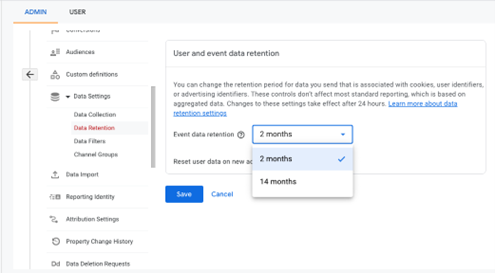
Automatic Email Reports
One of the helpful tools that UA had was automatically emailing reports. At the time of writing this article, GA4 does not currently have the automatic email report function setup. This requires additional manual work.
How to get started with Google Analytics 4
Now that you know more about Google Analytics 4 and the importance of setting it up, it is time to get your account setup. Follow these instructions to get started:
● Setting up your new GA4 Property [You Previously had Google Analytics ]
● Setting up Google Analytics for the first time [You Never had Google Analytics ]
Next steps for Tourism Businesses:
Google Analytics 4 has a number of benefits to tourism businesses to help you understand more about your visitors’ preferences and behaviours. Like any new tool there are some learning curves that you will need to go through before you are fully comfortable with the platform.
To help you drive a bit deeper into Google Analytics here are a few resources:
Google Demo Account: Google has created a free GA4 demo account for web and app that you can gain access to. This free tool allows you to create custom views, metrics and reports so you can test out different settings before you make the adjustments on your own account.
Google Analytics Academy: Analytics academy helps you to learn more about all the different free and paid services Google has to offer. Start with some of their basic programs or dive deeper into advanced tools.
How to add Google Search Console Data to GA4: Learn how to ntegrate your Google Search console to your GA4 account to easily track organic search traffic to your website here.
How to Add Google Ads Data to GA4: Learn how to link your Google Ads account directly to your GA4 account to see the full customer cycle here.
Last updated: June, 2023






